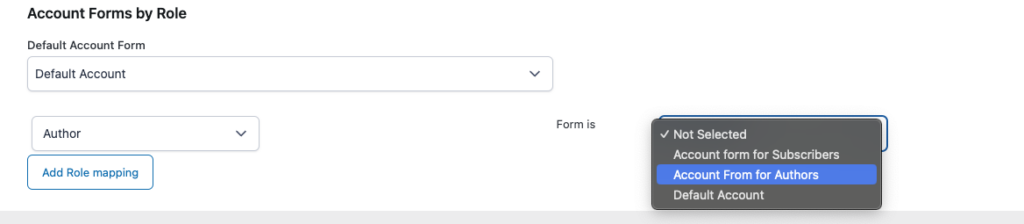Overview
Account form let users to manage their account information.
You can make multiple account forms for roles you want and map them from Members > Settings > Account panel.
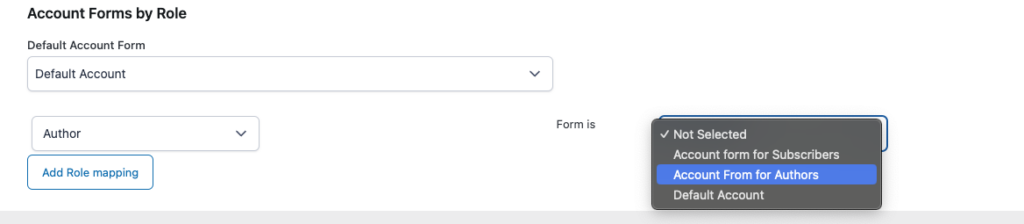
It’s very similar with Registration Form to create account form.
Navigate to Members > Forms page and click ‘Add New’ and fill the title of form.
Select form type
Below the form title, you will see the ‘Form Type’ widget which is where you select the type of form you are wanting to create. And select ‘Login Form’ from list.
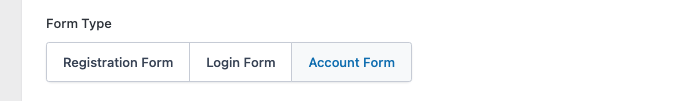
Notice
ACF Members will unset username, user email, user password fields and show them with ACF Members’s core fields
Save your draft form
Save your form to proceed with field group

Create and link field groups to the form
Please refer to Link Field Groups to Form document.
Confirm the form is linked
Now you can see the linked field group from bottom of edit from screen.
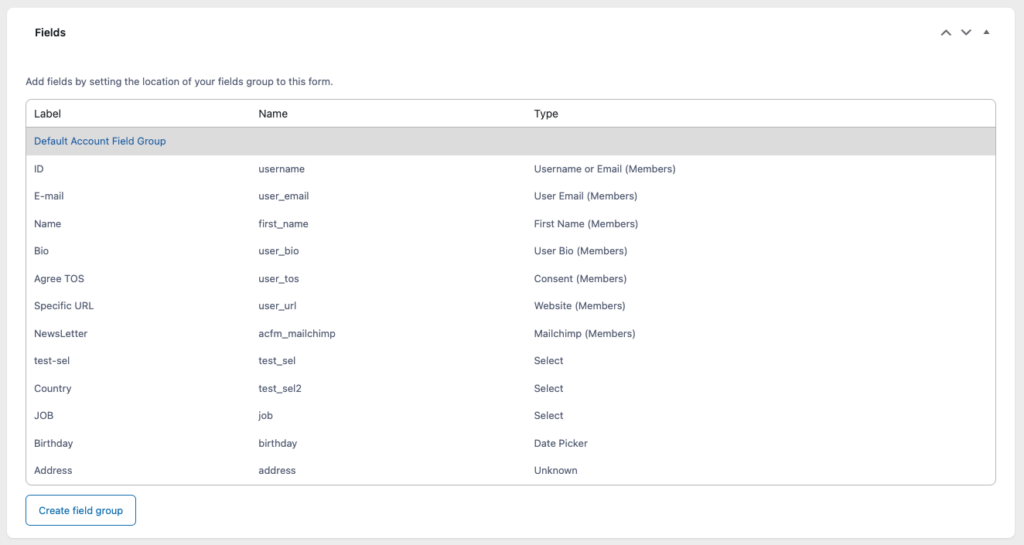
Now you can apply this form refer to “Insert Members Form to Page“
Account Form Settings
Here, you can configure settings of account forms
User Profile
Enable/disable used on the User Profile edit.
When this option is enabled, Administrators who has edit_users capability can see account fields on edit user page on WordPress Admin > Users > Edit screen.
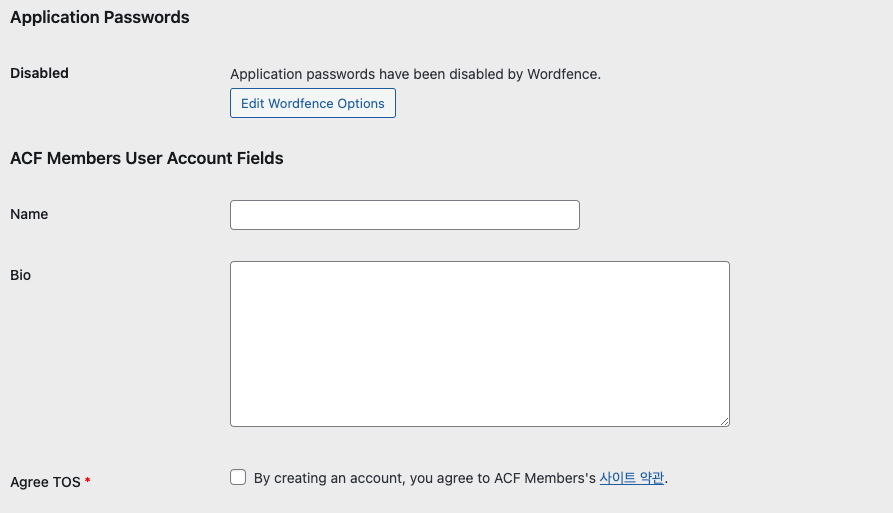
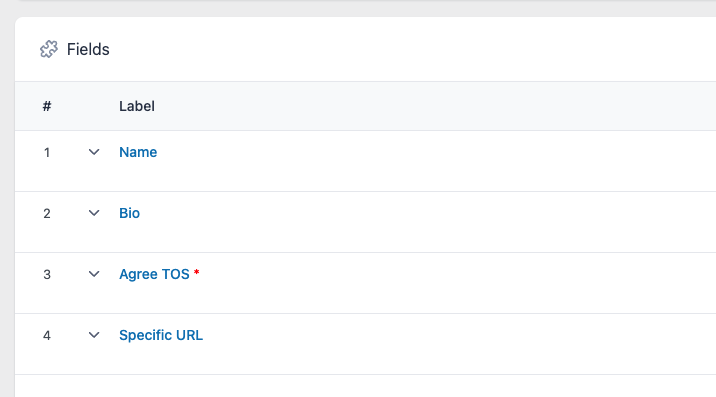
Current Password on Account
Enable/disable showing current password confirm field on general account page.
When enabled, users must fill current password to update their account. This field does not update user password.
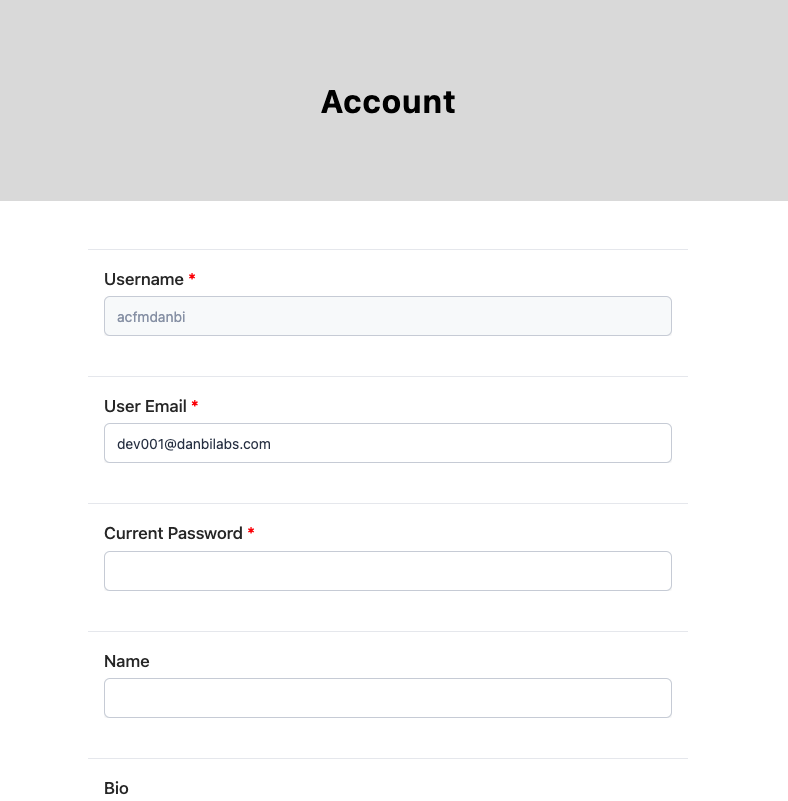
Account Deletion Custom Text
This is custom warning message that will be displayed to users before they delete their accounts from your site.
Leave empty to use default message.
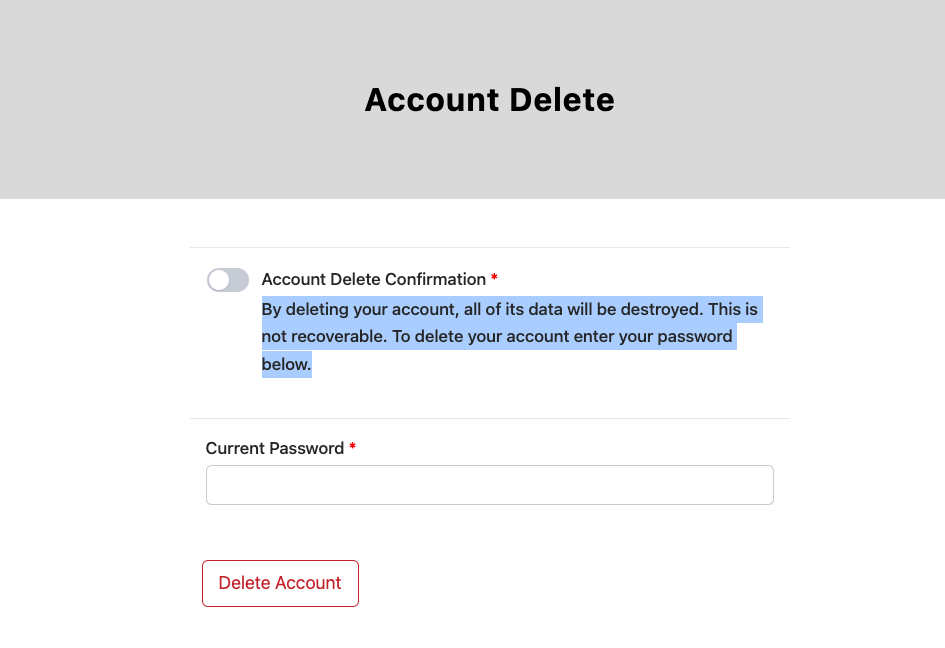
Account Deletion Confirmation Message
This is label that will be displayed right of account deletion agree check.
Leave empty to use default label.
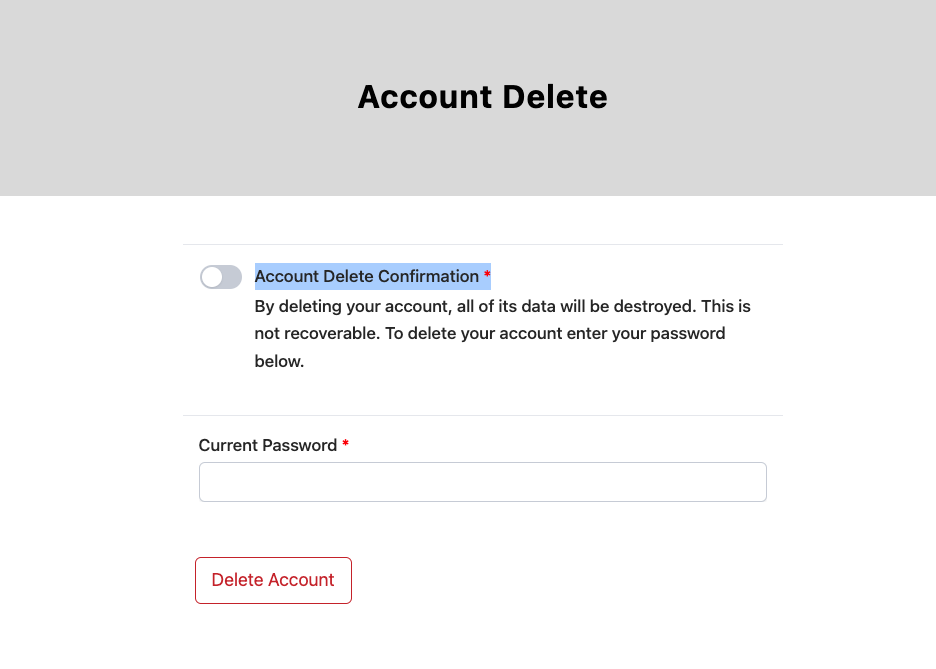
Account Forms by Role
You can set default account forms and map different form by role.
Default Account Form
Select default account form for all user role.
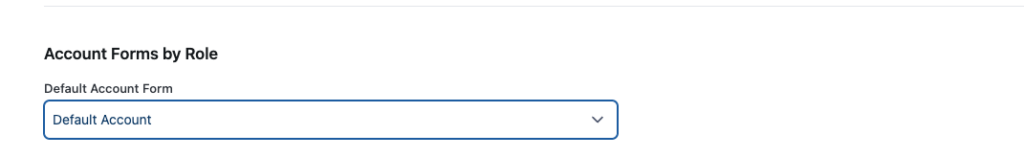
For specific Role
When you click ‘Add Role mapping’ button, a row has Role and form will be appeared and you can set form by specific role.