Overview
Advanced Members basically provide three types of forms: registration, login, and account, and the process of creating and using the forms is fundamentally the same.
In this document, we will guide you through the basics of creating the ACF Members form.

Create a draft form
- First, navigate to “ACF > Members forms” page and click “Add New” button ot top area.
- Type a title of form: This helps you to set location rules for membership forms in next step
- Select a form type
- Click “Create field group” button on lower side of the page
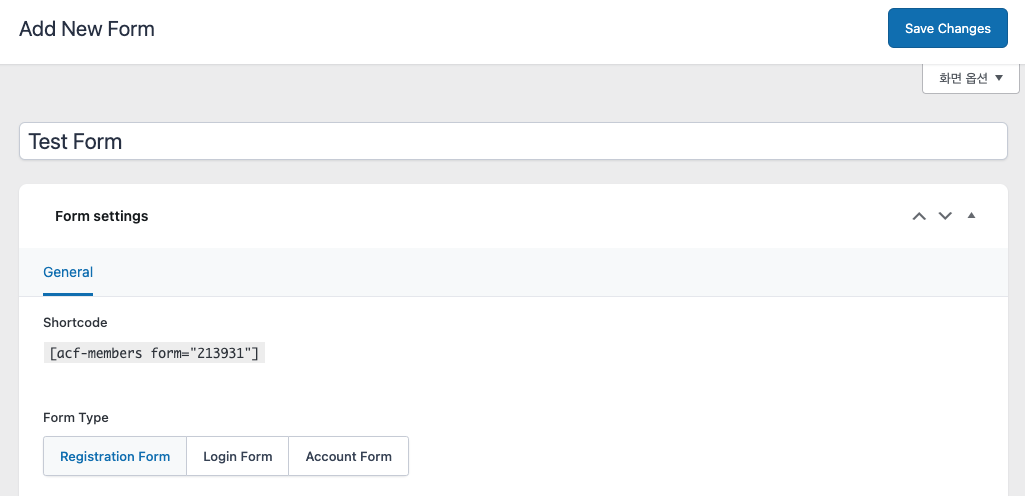
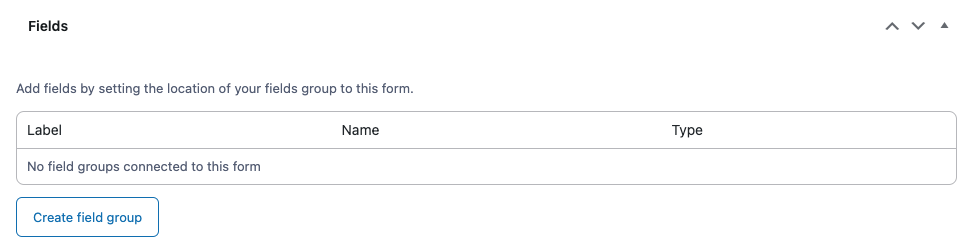
Create a field group
ACF Members provides built-in fields categorized by “Members”
